1
How to use our extension
Visual Effects Google Meet
Sponsored Link:
Welcome to Visual Effects Google Meet
Thank you for installing and using our extension
Sponsored Link:
Features:
- Visual Effects for Google Meet
Tutorial:
1. Install and open.
- After installing the extension. You click on the icon
 of that extended version.
of that extended version.
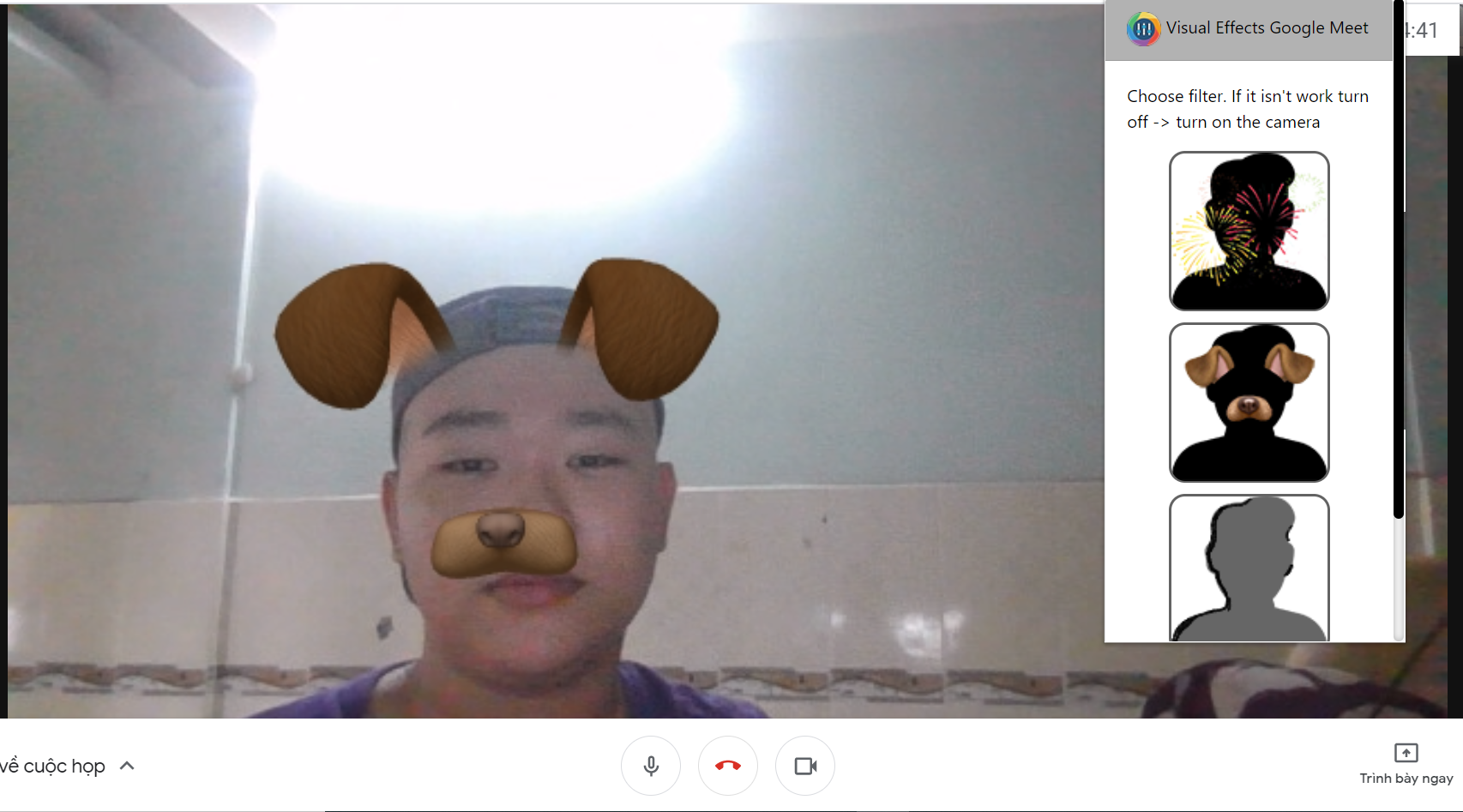
Click here to install this addon for users using the Chrome Browser
Want to make your Google Meet & hangouts meetings more lively? You can make yourself look different on these video calls on Google Meet today
The visual effects which have been added so far for google meet app include
Adding Fireworks
Adding Dog Ears to your own face
Making a black and white contrast of your face
Try these visual effects and brighten up your online meetings at work.
Sponsored Link: